API Management makes it possible to publish APIs for exteranl and/or internal purposes in a secure manner. The Developer or Premium tier enables virtual network support, giving the possibility to access resources in your virtual network, or on-premise if you have VPN/ExpressRoute setup.
There is two different kind of network integrations for API management, external and internal. The External are external publishing and the gateway are able to access internal resources.
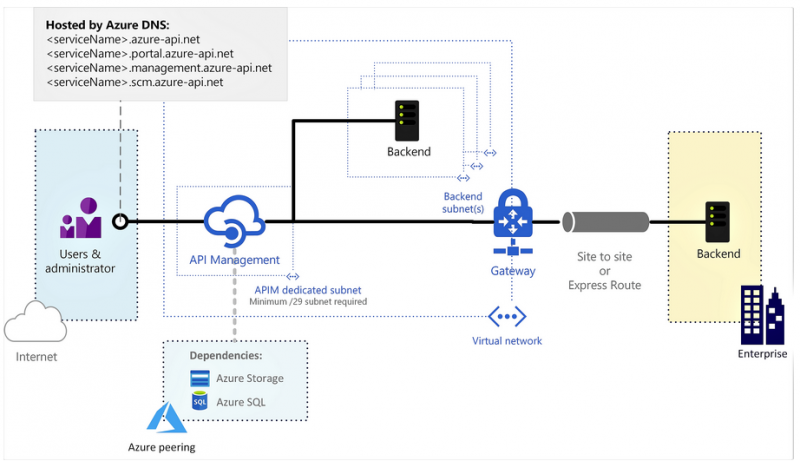
While an Internal only offer it API services internally
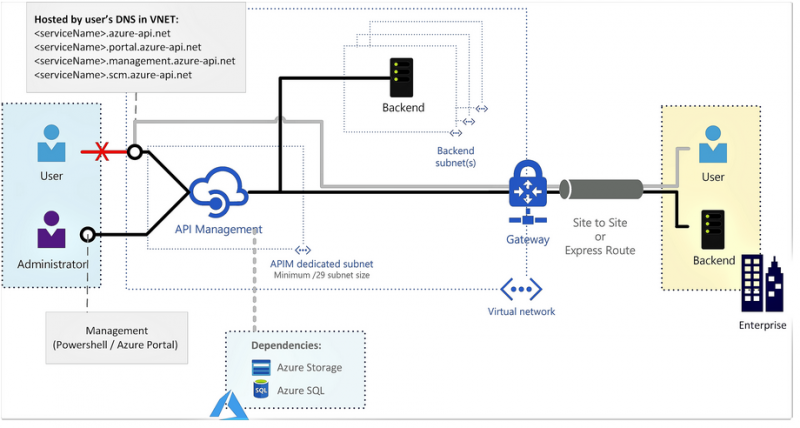
For our example, we will go with the External.
Before proceeding, a dedicated subnet need to be setup just for API management (a /29 works fine) and if there is an advertised default route, there is a need to add a User defined route to Internet as a default one.
First off, we need the ResourceID for the subnet, copy paste the resourceID
$VNET = Get-AzureRmVirtualNetwork -Name "API-VNET" -ResourceGroup "Common-RG"
Get-AzureRmVirtualNetworkSubnetConfig -Name "API-VNET-SUBNET" -VirtualNetwork $VNETAfter this, defined the API Management Network and save it to the variable $apivnet
$Location = "WestEurope"
$apivnet = New-AzureRmApiManagementVirtualNetwork -Location $Location -SubnetResourceId "/subscriptions/b6c5a626-dfd6-40ca-9408-525e7345e8de/resourceGroups/Common-RG/providers/Microsoft.Network/virtualNetworks/API-VNET3/subnets/API-VNET-SUBNET"Now, create the API Management, specify a Name, an Organization, AdminEmail and the SKU (need to be Developer or Premium) and finally the VpnType, that is the networking type.
$APIRG = New-AzureRMResourceGroup -Name "API-RG" -Location $Location
New-AzureRmApiManagement -ResourceGroupName $($APIRG.ResourceGroupName) -Name "api-dev" -Location $Location -Organization "SystembolagetDev" -AdminEmail "foo@bar.org" -Sku Developer -VirtualNetwork $apivnet -VpnType ExternalThe command will take a while, since the VNET integration takes up to 15 minutes to complete. After that, we are set!